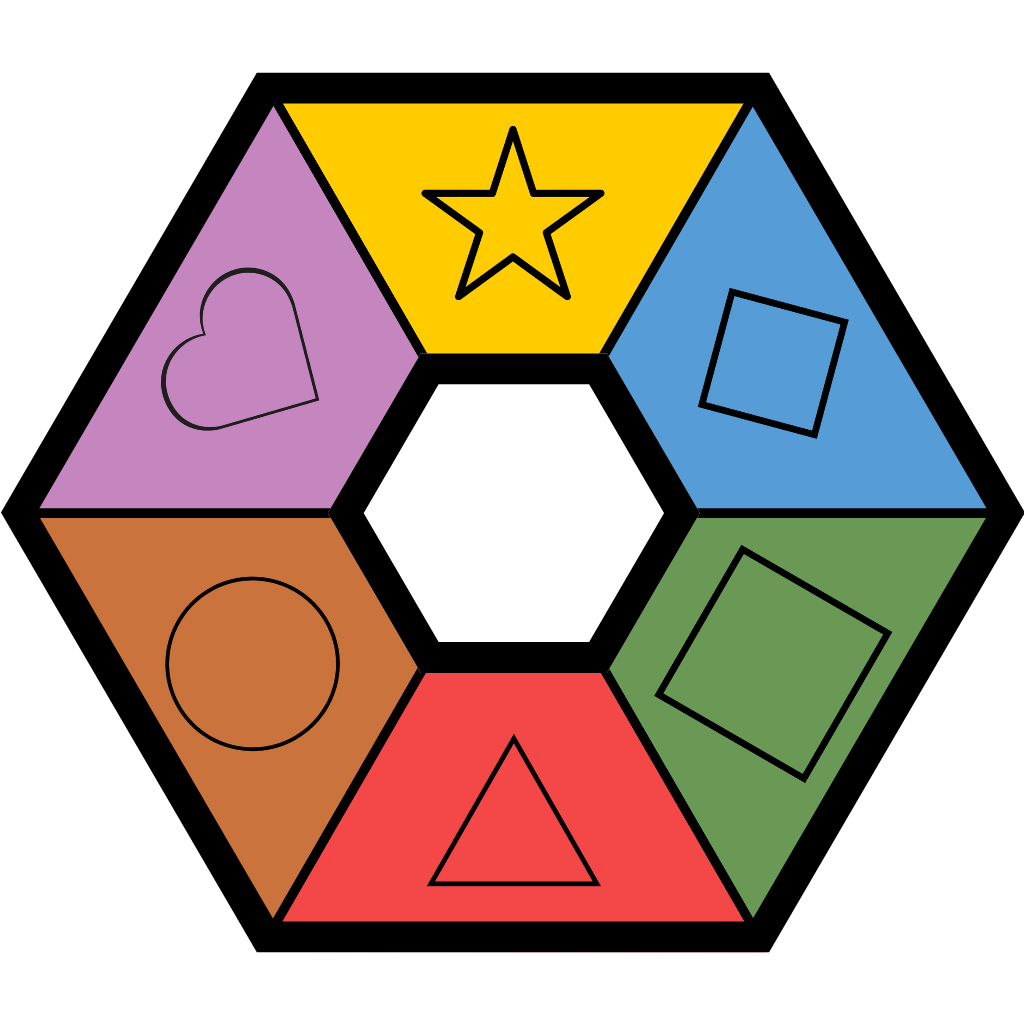How to use KlimBeta?
You choose the Level of Detail
You can be as specific or as general as you want. Just because every group of BETAGLOT is always present, it doesn't that every element needs to be described.
Only describe what's useful to know!
For example, here is a Reach Aktion with increasing specificity:
Especially on extremely difficult Routes, the microbeta can make the difference between success and failure.
TIP
You can scroll the BETOMs when they are too wide for your screen.
Use Shift+Scroll to scroll horizontally with a mouse or your finger on touchscreens